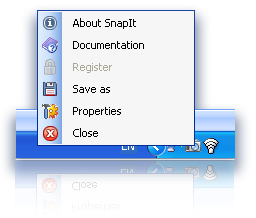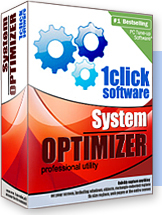Digeus is the one of computer software developer providing in many kinds of useful software. I'm the one of the user until now. You know, using free software is highly potential harm your computer especially in system configuration part. I had use many kinds of software and Digeus is one of the software that compatible, effective and safe to use. You have to pay a little but you get more features and safety. As the user of Digeus, I see the differences between the other software and Digeus. As far as I see, Digeus is the best as long as I use it.
Its all start when I received an e-mail from someone asking me to promote Digeus Registry Cleaner software in my blog ( this blog ). I had also promised with free license key if I promoted it.At the first, its hard for me to believe since I receive many spam message in my mail. After some reply session, I promoted the software. Then, I sent the link to the sender and about a days or two, I received the key. Wow ! Don't belive it. No lies, no scam or spam. After I got the key, I tried to used the software. Now I have two software with same function. One free and one more is Digeus Registry Cleaner. I tried to compared the result I got between this two software. Digeus took longer time than usual but I got 2 times result than the other one. So I decided keep this software and remove the old one. Start on that day, I helped Digeus to promoted their software since I know it is effective and compatible
PS : if you want to promote Digeus software, please contact with Alise Johnson at alise.johnson@digeus.com
or Julia Taylor at julia.taylor@digeus.com or Stacy Jeanne at stacy.jeanne@digeus.com. As return, you will be give a free key of the software you post after you send the post link to the contacts above.Remember, this the only people that I ever contact and valid. I won' be responsible if you have a contact with another people beside this.
Amirul Suhaimi,
Computerick Founder
This is the proof that I received the key after promoted the software ( I copy from my e-mail , can't show it directly ) CLICK TO VIEW IN ORIGINAL SIZE
Its all start when I received an e-mail from someone asking me to promote Digeus Registry Cleaner software in my blog ( this blog ). I had also promised with free license key if I promoted it.At the first, its hard for me to believe since I receive many spam message in my mail. After some reply session, I promoted the software. Then, I sent the link to the sender and about a days or two, I received the key. Wow ! Don't belive it. No lies, no scam or spam. After I got the key, I tried to used the software. Now I have two software with same function. One free and one more is Digeus Registry Cleaner. I tried to compared the result I got between this two software. Digeus took longer time than usual but I got 2 times result than the other one. So I decided keep this software and remove the old one. Start on that day, I helped Digeus to promoted their software since I know it is effective and compatible
PS : if you want to promote Digeus software, please contact with Alise Johnson at alise.johnson@digeus.com
or Julia Taylor at julia.taylor@digeus.com or Stacy Jeanne at stacy.jeanne@digeus.com. As return, you will be give a free key of the software you post after you send the post link to the contacts above.Remember, this the only people that I ever contact and valid. I won' be responsible if you have a contact with another people beside this.
Amirul Suhaimi,
Computerick Founder
This is the proof that I received the key after promoted the software ( I copy from my e-mail , can't show it directly ) CLICK TO VIEW IN ORIGINAL SIZE