Sometimes you may see something interesting on your computer screen. Unfortunately, you can't capture it and show it to your friends right ? Pressing Alt+PrtSc just wasting your time as its only allowed you to capture once in one time. But its difference with Digeus Snaplt Capture 3.7. Just capture everything on your screen as you like. Here is some brief of the software.
 Open Microsoft Word and create new document. Press Ctrl+v combination and paste image from the clipboard to the document. Technical Writers often use this approach to describe program interfaces.
Open Microsoft Word and create new document. Press Ctrl+v combination and paste image from the clipboard to the document. Technical Writers often use this approach to describe program interfaces.  Open Photoshop. Create new image file or open existed image file. Simply paste captured image from the clipboard (press Ctrl+v combination). This approach is convenient for Graphic Designers in order to make collages.
Open Photoshop. Create new image file or open existed image file. Simply paste captured image from the clipboard (press Ctrl+v combination). This approach is convenient for Graphic Designers in order to make collages.  Right mouse click on the SnapIt icon in a system tray and you will see the menu bellow. Choose "Save As" and save captured image as bmp, png, gif, jpg, etc file.
Right mouse click on the SnapIt icon in a system tray and you will see the menu bellow. Choose "Save As" and save captured image as bmp, png, gif, jpg, etc file. 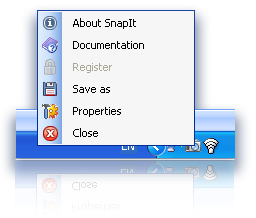
 Microsoft Windows 95/98/ME/NT/XP/2000/2003/Vista
Microsoft Windows 95/98/ME/NT/XP/2000/2003/Vista
installed and configured on your system. Microsoft Framework 2.0
Microsoft Framework 2.0
Using SnapIt Screen Capture Software takes just three simple steps:
1. Start the program (click on the program's icon). It appears minimized in a system tray: 

2. Click PrtScr (Print Screen) button and select with mouse what you need to capture on the screen. After selecting the region it is automatically copied to the clipboard.
3. Save a snapshot from the clipboard with any way you like:
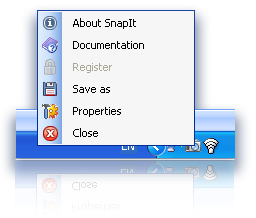
4. Use the Properties menu to define the hot key you want to press to take your screenshots
Minimal system requirements:
installed and configured on your system.
MICROSOFT FRAMEWORK 2.0 IS INCLUDED IN DIGEUS PRODUCT PAGE. SEE LINK BELOW
Download Link ( Free Trial ) : http://digeus.com/downloads/snapit/files/3/snapit_3_7.exe
Digeus SnapIt Page : http://www.digeus.com/products/snapit/snapit_screen_capture_3_5.html
Tiada ulasan:
Catat Ulasan